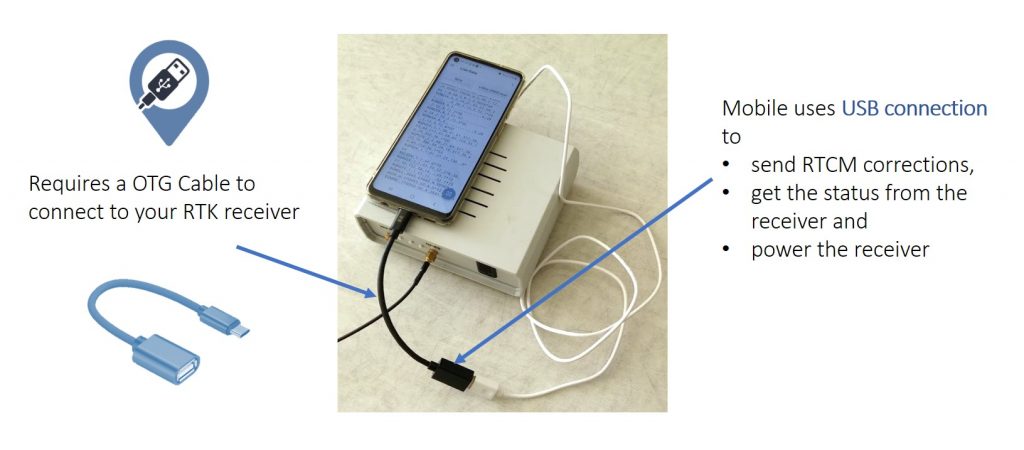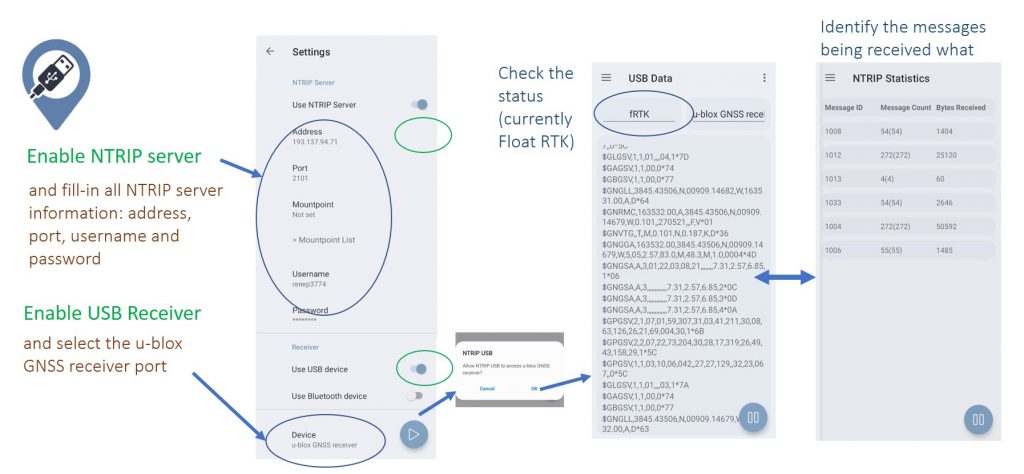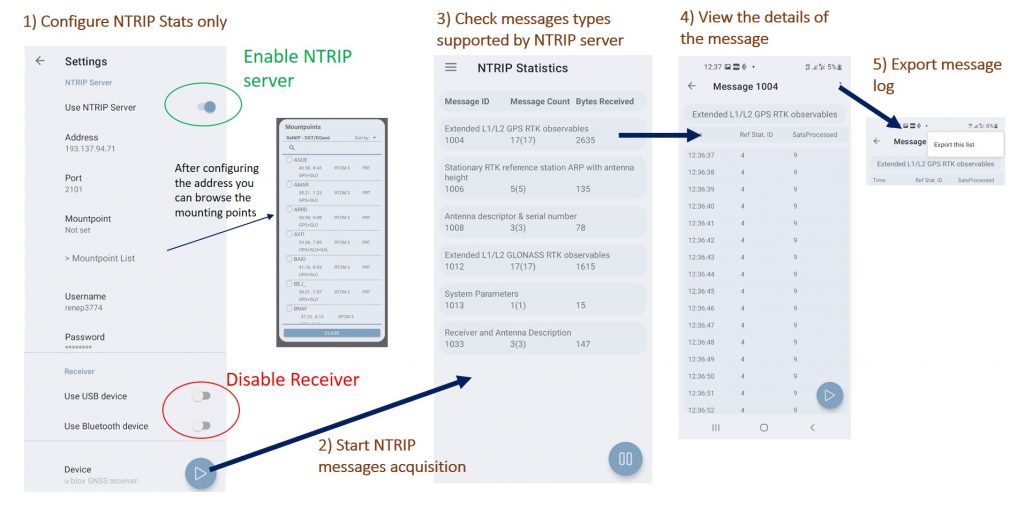The NTRIP Client for USB is an Android application for high precision positioning that allows to provide GNSS corrections to your RTK receiver. The application gets GNSS message corrections from a public or private Base Station, via Internet or IP private network, and sends them out to the serial port of your Rover Station.
The application installation, configuration and its main operations are described hereafter:
- Installation and permissions
- Configurations and Settings
- Full operations with NTRIP and USB connection
- NTRIP stats only
- Receiver only
Installation and permissions
The system is typically used with public infrastructures but it can also work with private infrastructures, as depicted in the architecture figure below.
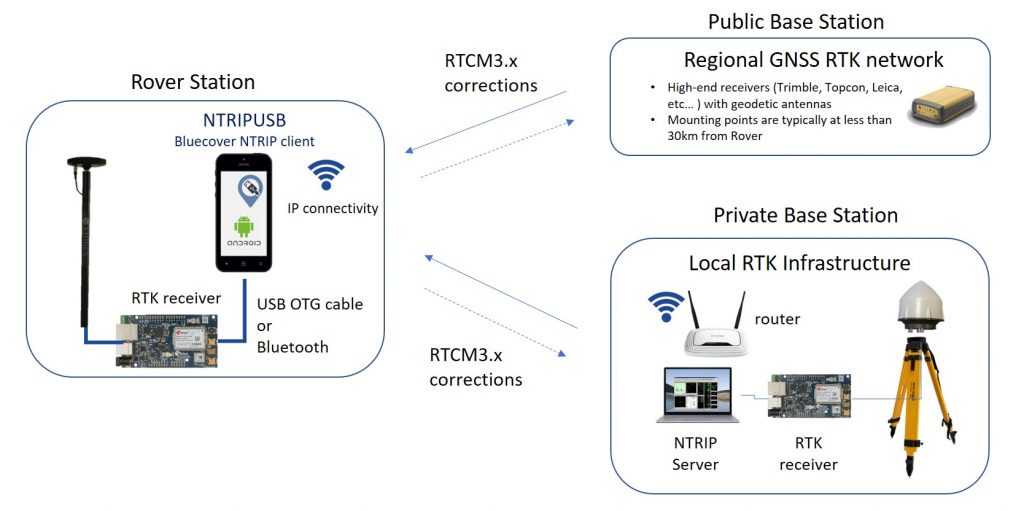
The NTRIP Client application requires that the Android device is connected to the Receiver. The main configuration is to use a physical USB OTG cable that will enable your Android device to act as a USB host connected to the peripherical receiver.
The application does not require special usage permissions but only the USB permission that is explicitly requested to the user during the connection process.
An alternative configuration is to use a Bluetooth connection.
Configurations and Settings
The application supports the following 3 modes of operations:
1. Full operation: this is the main operational mode, connecting both the NTRIP Caster and GNSS Receiver for enabling the RTK receiver to reach centimetre level positioning.
2. NTRIP Stats only: this mode aims to evaluate or test your regional NTRIP infrastructures by decoding and identifying the type of messages that are being received.
3. Receiver only: this mode is used for testing the receiver and the serial connection from the mobile device.
The operation modes are setup in Settings where you may configure the NTRIP server, the Receiver’s serial port (USB/Bluetooth) or both.
The NTRIP configuration options are presented in the figure. After inputing the server address and port, the user can browse, sort and search the available mounting points in order to select the most appropriate one.
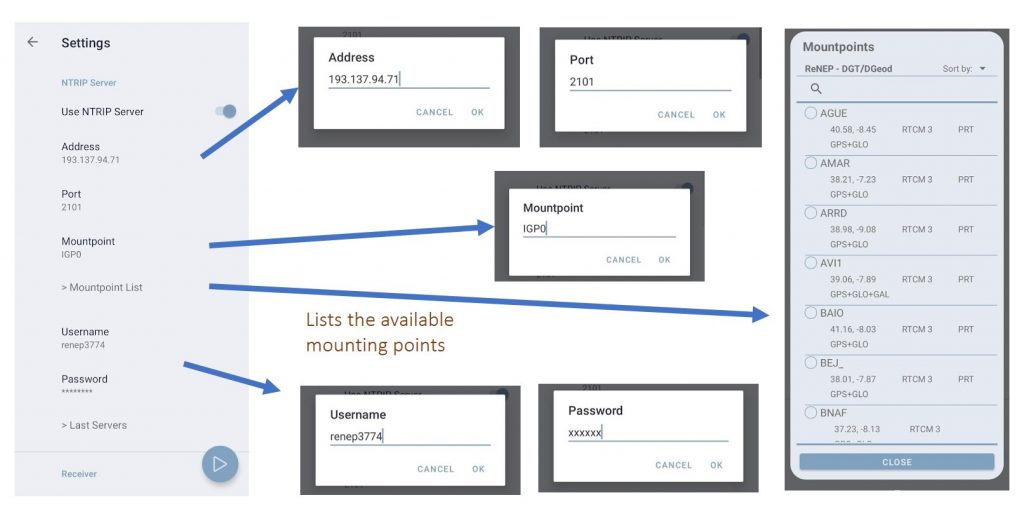
The USB receiver configuration options are described in the figure.
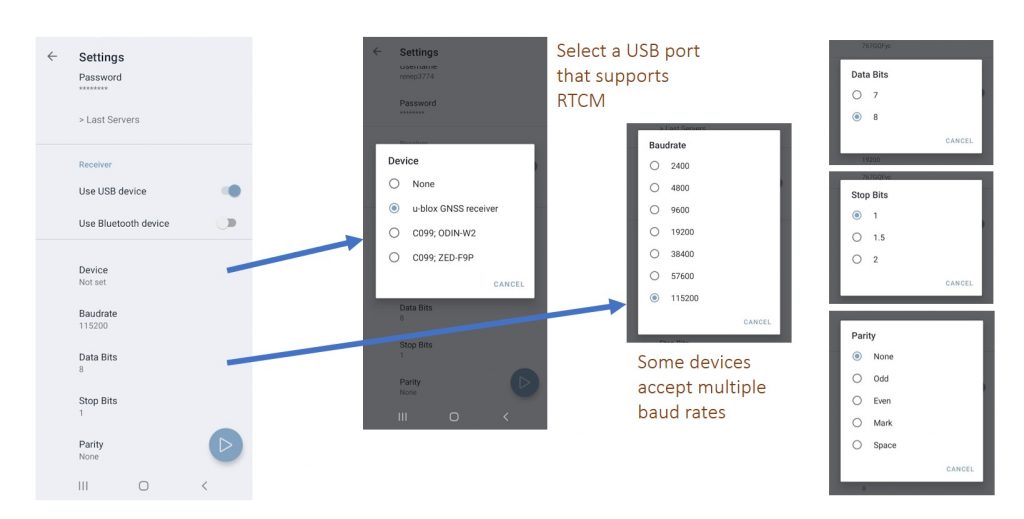
Full operations with NTRIP and Receiver connections
The full feature is the normal mode of operations that acquires RTCM messages, forwards them to the receiver’s serial port and allows checking the receiver’s status. Its usage requires firstly to setup the NTRIP server and Receiver configuration parameters, before starting a run (see details in the figure).
The monitoring of the run is performed in two views: Receiver view and NTRIP Stats view. The Receiver view allows to check the status of the receiver. It logs the receiver’s messages and shows the positioning status: unknown, invalid (no fix), GPS, DGPS, fRTK and RTK. The NTRIP Stats view allows to identify the type of messages that are being received.
NTRIP Stats only
This mode aims to evaluate or test existing NTRIP infrastructures connected via Internet or IP private network. After configuring the NTRIP settings, it decodes and identifies the type of messages that are being received.
You should use the NTRIP Stats view to check the messages received.
Receiver data only
This mode allows to test the receiver and the serial connection to the Android device. After configuring the Receiver settings (the figure below shows a USB connection setup), it connets to the Receiver and show its status.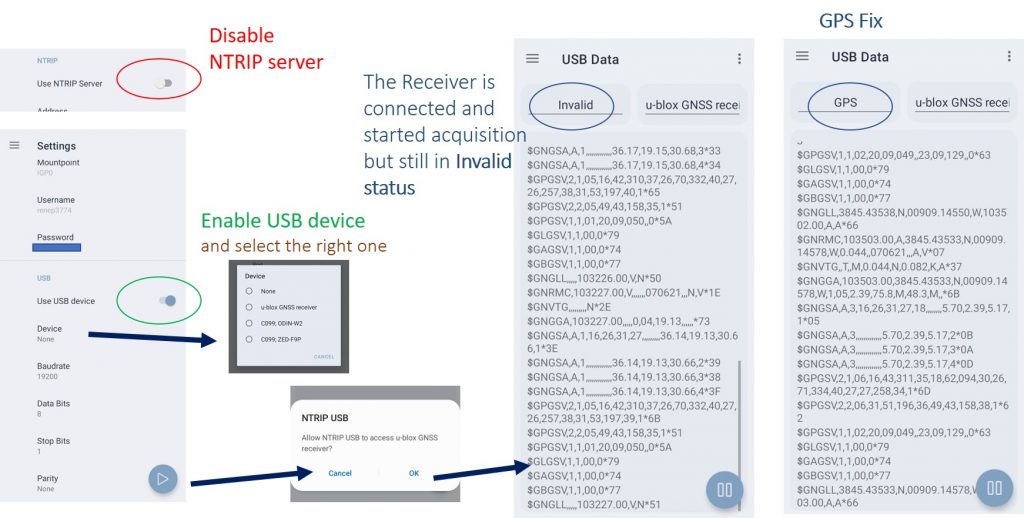
You should use the USB data view for check the status of the connection.