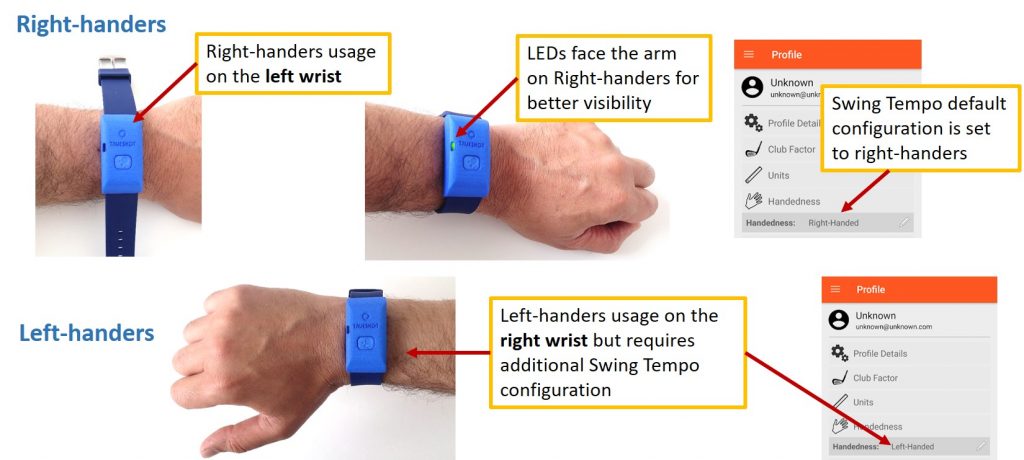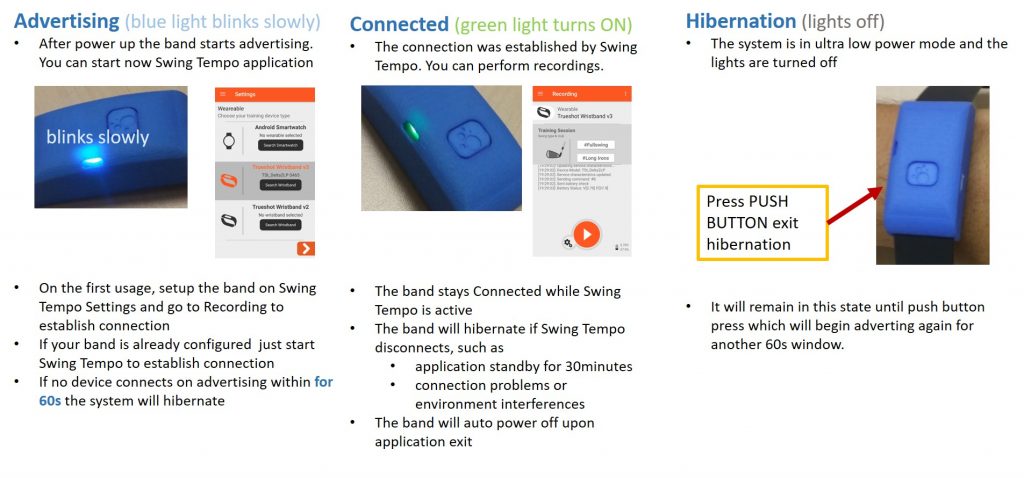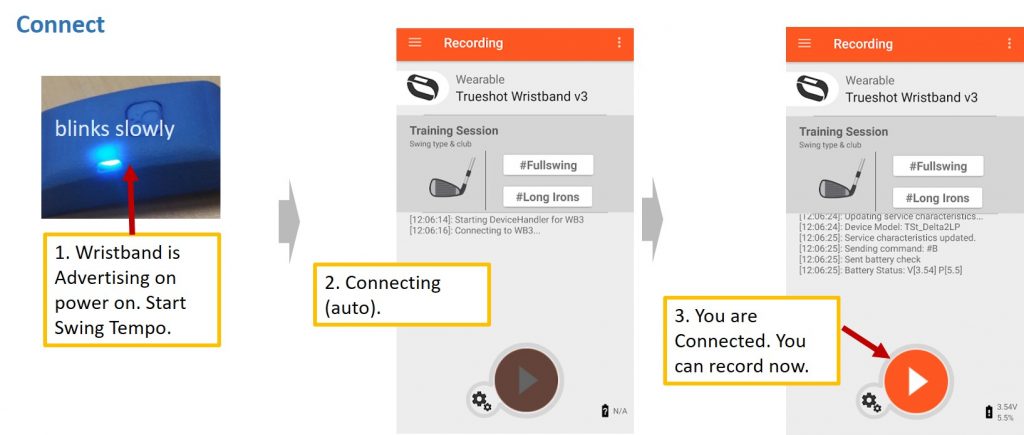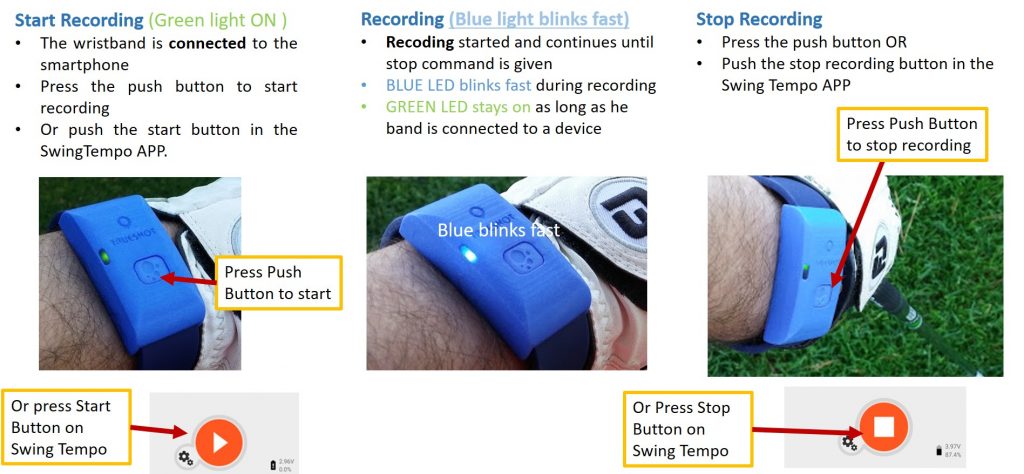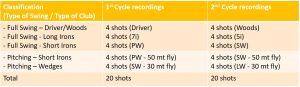The Trueshot Wristband manual aims to describe how to use this golf specialised band to detect and analyse golf swings at driving range. It starts by introducing the materials needed for operations, their usage and finally concludes with the main steps to configure and connect the wristband. The description of these operations are presented on the following four sections:
-
- Materials Needed
- Wristband Interfaces and Usage
- Wristband Operations (Charging, Power On/Off, Setup & Connect, Recording)
- Ready to start
1. Materials Needed
You need to ensure that you have all the material to use the wristband. In addition to the band (Trueshot Wristband package), you will need an Android smartphone and a USB charger.
The Trueshot Wristband package (includes TSt Wristband v3) can be ordered from Bluecover Online Store. It is a Bluetooth Smart compatible wearable that works connected to an Android smartphone. The Bluetooth Name (discoverable after power-on) allows to identify the model of your band (for instance, “TSt_Delta2LP 5421” means that you have Delta2 Long Press model with the ID 5421) .
The Android smartphone needs to have the Swing Tempo application installed. The application latest version (version 2.0) can be downloaded and installed from Google Play store. Although the application can also support Wear OS smartwatches, it was specially designed and optimized for Trueshot Wristband.
The USB charger is not included in Trueshot wristband package. You will need to use a common micro USB charger to charge the wristband. Typically, you may use the existing charger of your smartphone or purchase one separately.
2. Wristband Interfaces and Usage
The wristband has three physical user interfaces (Push Button, LED and USB connector) in addition to the Bluetooth interface for the smartphone connection.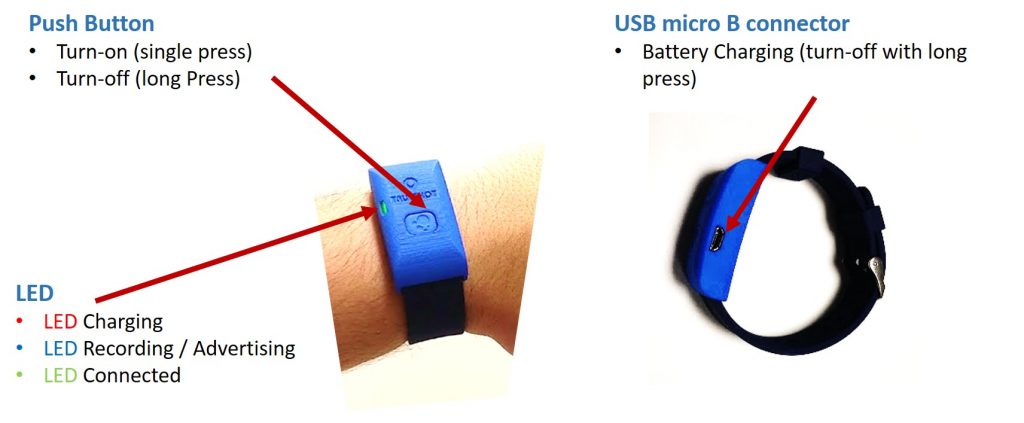
The wristband supports both right and left handers. The correct usage by both handers is characterised by wearing the band on the wrist of the non dominant hand (if you’re right-handed, this is your left wrist, and vice-versa) and the Trueshot label always facing the wearer as well as the Push button being closer to the wearer.
If you are a left hander, please note that you will need to configure the handedness profile on Swing Tempo. The correct usage on the wrist is essential for the sensor axis to be properly aligned with the direction of motion (the algorithms may fail if the band is worn incorrectly).
3. Wristband Operations
Charging
The wristband comes with battery that needs to charged with a Micro USB charger. The charging process is recommended to be performed while power OFF.
Power On/Off, Reset
The wristband is turned on with a single press of the push button. When turned on, it will immediately start “advertisement” for 60 seconds, with the blue LED slowly blinking. 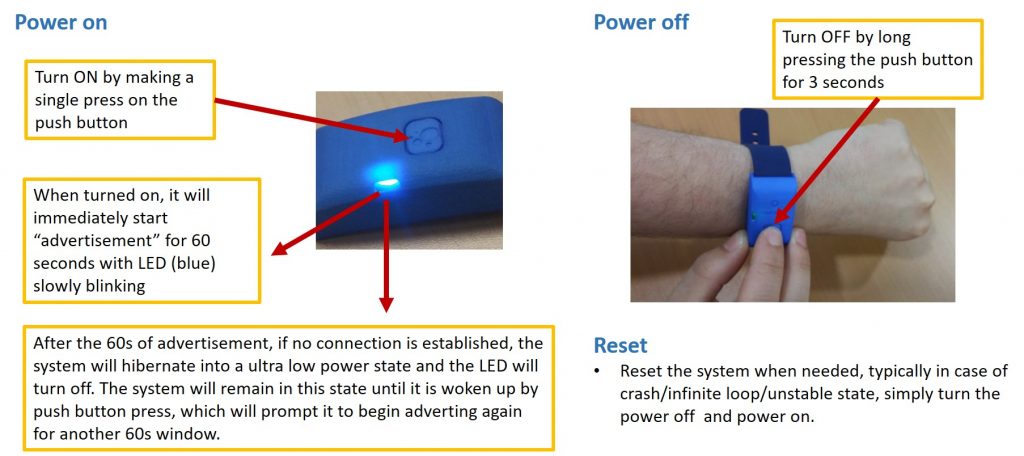
Setup & Connect
This specialised band has three operational modes: Advertising, Connected and Hibernation. After the power up, the band starts Advertising. On the first usage, the wristband needs to be properly configured on Advertising to establish connection to the smartphone. On subsequent usages, you just need to start Swing Tempo and it will try to connect automatically. When Connected, you can record swings. If no connection is established on Advertising, the band will Hibernate.
On the first usage, you will need to setup the band on Swing Tempo by searching and selecting the device on Settings.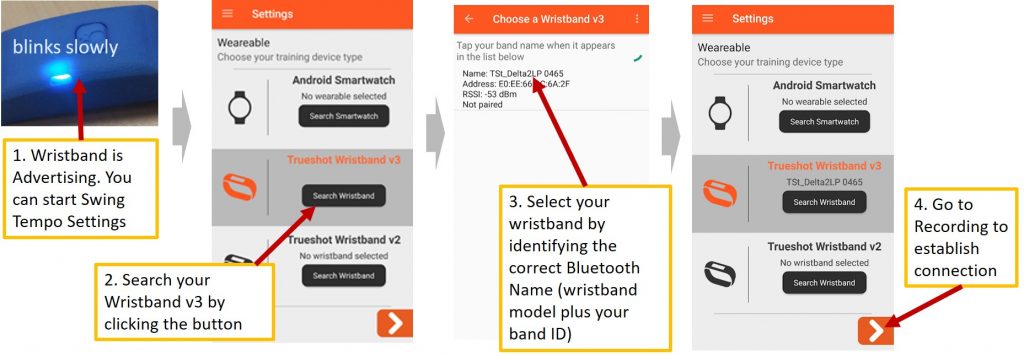
On subsequent usages, you just need to start Swing Tempo and it will try to connect automatically.
Battery Status
Upon establishing the connection, the battery status information will be automatically updated on Swing Tempo.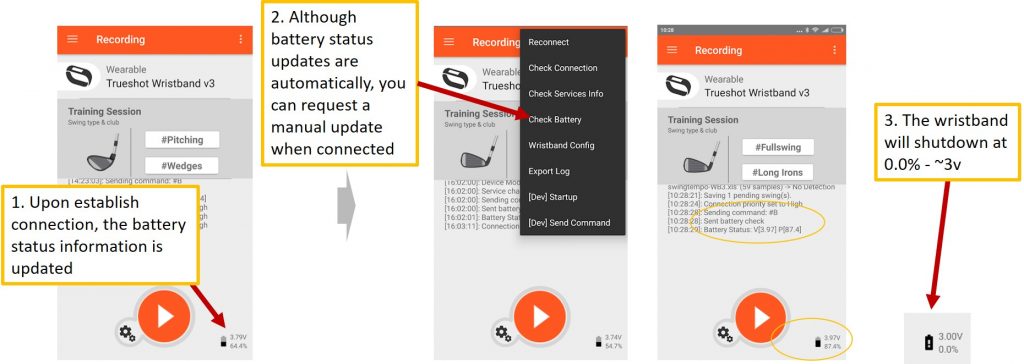
The wristband will shutdown when battery reaches 0% (~3v).
Recording
The wristband can start recordings when connected to the smartphone using either the wearable push button or the swing tempo button.
4. Ready to start
After connecting Swing Tempo to the Wristband, you are ready to record swings at a driving range and get metrics (timings, speed, acceleration and smoothness).
You can start your training session with a 50 ball basket. We suggest you to perform one or two cycles of recordings as follows.
Each recording should take typically less than 10 seconds since it only detects the first shot. After each shot, compare your Full Swing results with our scratch player values. Regularly analyse your Statistics on Swing Tempo. At the end of the training session, export the all recordings from the session to EXCEL to perform a detailed bio-mechanical analysis.
Enjoy the tool and email us with your feedback for improvement.