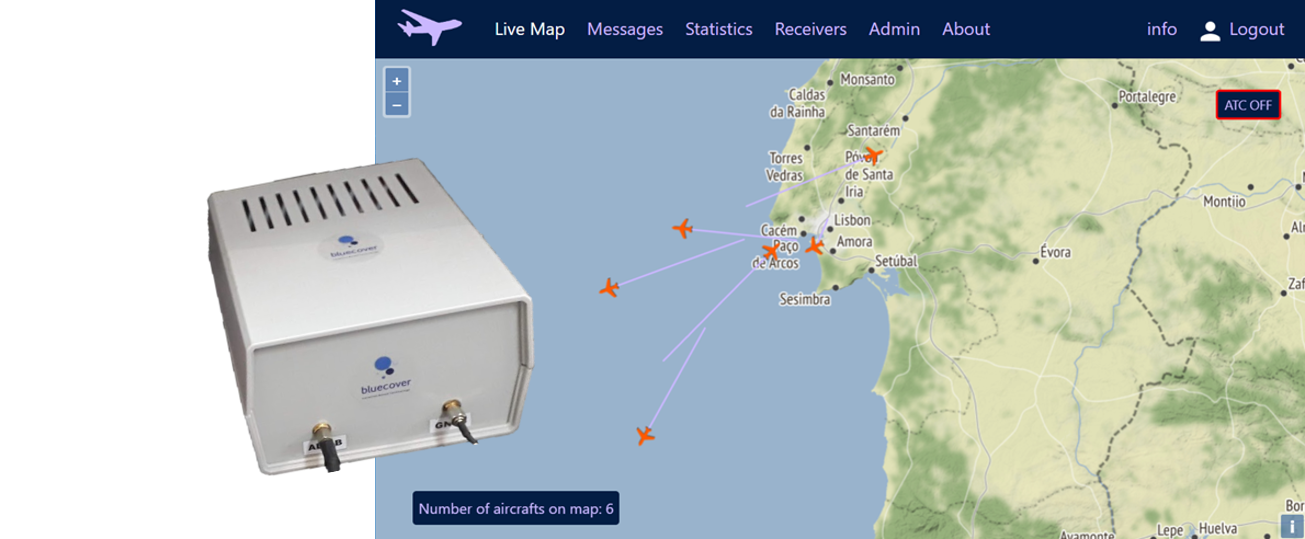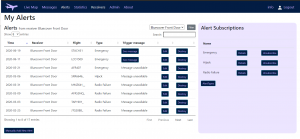SWAIR ADS-B Aircraft Tracker is a demonstrator developed by Bluecover within the SWAIR project that analyses the air traffic at the surroundings of an airport. It uses a receiver installed at the airport, to collect and process ADS-B signals, and an application to view live flights, check details of incoming messages (including accuracy and integrity of GNSS signals), replay past flights and produce statistics.![]()
How does ADSB protocol work?
ADS-B consists of two different services (“ADS-B Out” and “ADS-B In”) that can replace radar technology as the primary surveillance method for controlling aircraft worldwide.
“ADS-B In” enables each aircraft to receive Flight and Traffic Information Services (FIS-B and TIS-B) and other ADS-B data such as direct communication from nearby aircrafts.
“ADS-B Out” allows aircrafts to periodically broadcast information about themselves, such as identification, current position, altitude, and velocity, through an onboard transmitter. It provides air traffic controllers with real-time position information that is, in most cases, more accurate than the information from current radar-based systems.
Our system captures the “ADS-B Out” broadcasted signals, including ADSB and ModeS messages.
What are the main features of our system?
Local receivers are used to acquire the aircraft signals in range up to 180Km (100 NM). These receivers can be either public or private. The regular users are allowed to access only the public receivers, while advanced users could have their own private receivers, typically installed on their facilities, with full permissions over the data produced.
Live Map: the main viewer of the application and typically the user’s entry point. It tracks in real time the aircrafts around local receivers (current public receivers are available at Lisbon and Hanoi). It also allows viewing the details about a flight and listen to live communication between ATC and pilots.
Messages: displays continuously the latest ADSB messages received, providing general message information to public users (such as ICAO aircraft registration, callsign and location) and all the details to registered users (~80 fields). When analysing a message, you can obtain information about meteorology, accuracy, navigation, and tracking. It is also possible to download a csv file with messages.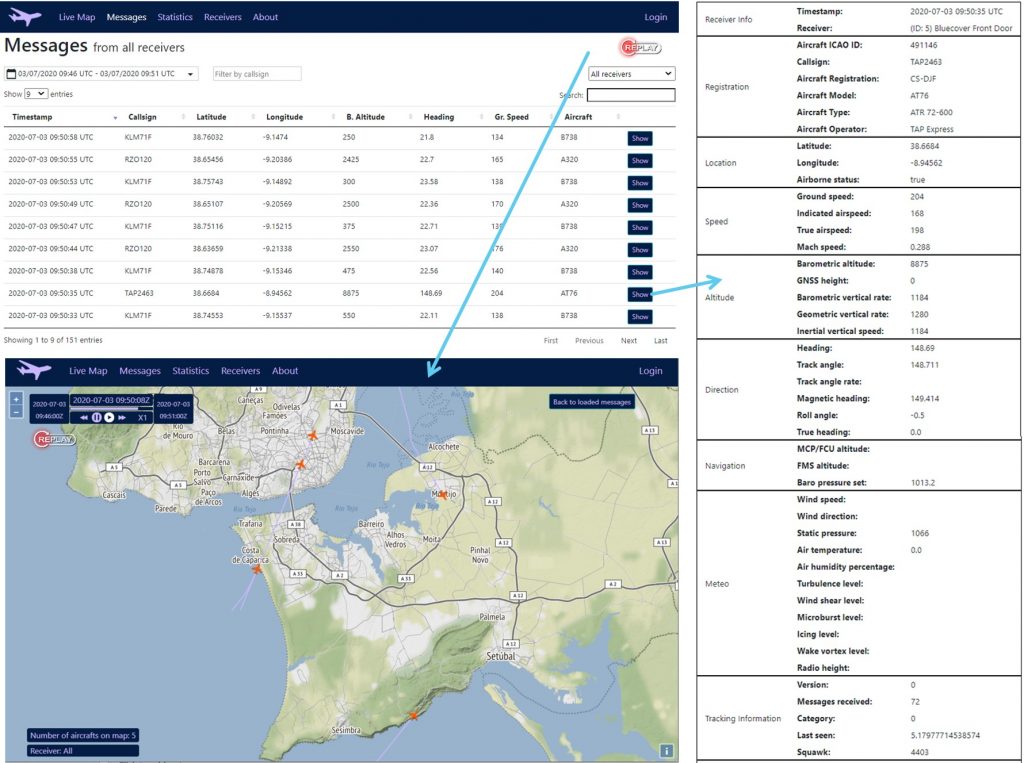
Replay: the users can replay the past flights on a map, by selecting the period of time and/or specific flight callsign. This function can also play fast forward, pause, rewind or play backwards.
Alerts: the registered users can subscribe alerts with email notifications (like emergency status, overspeed, etc…). The alerts are based on customizable rules defined by advanced users.
Statistics: provides an overall and detailed statistics of a receiver, including flight statistics, meteorological info and GNSS accuracy. It is also possible to analyse the historical statistics from previous months.
Receivers: they can be public or private with access permissions. Regular users are typically allowed to see the public receivers while advanced users can manage their own receivers, making them public or private, and track your own data.
Why to use? For what purpose?
The system is useful for entities that want to track fight information for specific domains, such as GNSS quality monitoring and environment traffic analysis. Some use case examples are introduced below:
- Aerodromes can monitor the GNSS signal conditions on the surroundings of their facilities and collect landing approach statistics
- Municipalities and environmental organizations can analyse aircraft traffic estimate environment figures, detect infringements rules or predict impacts.
- Aviation schools and pilots can use the replay function to further analyse their flight path, etc.
Comparing with other ADSB products, our solution is flexible to analyse detailed information and extract all data for the creation of customizable technical reports.
How to start?
You can start trying the product by accessing the information from a public receiver available at Swairadsb App. During this initial usage, it is also possible making a free user registration for reaching better usage experience and acessing extended features.
You can become an advanced user (controller) by ordering and managing your own Local Receiver. This could be especially useful if you want to cover a specific area, keep your data private or process yourself the messages collected. The Receiver can work with a local application, integrated with the cloud Swairadsb App or used together with SWAIR Portal. You can request a quote for ordering a decoding Receiver by making a inquire to info@bluecover.pt.
Vitor Menino and Ruben Vaz are the authors of this article and the developers SWAIR ADS-B Aircraft Tracker.